MyFitnessPal is a food diary, calorie and nutrient tracker and exercise journal rolled into one easy-to-use app. I use the MyFitnessPal app when I realize I’ve been eating a little less than “mindfully” and need to inject some discipline into my routine. Journaling everything you eat and drink is a great way to hold yourself accountable for what you consume, and counting calories through journaling is often heralded as an effective way to maintain or lose weight.
The Rundown
- Set yourself up: When you first launch the app, you’ll enter your height and weight, activity levels and weight goals. The app will calculate a daily calorie goal for you based on this information.
- Example:
Height: 5 feet 6 inches tall
Weight: 150 lbs.
Daily activity level: Lightly active
Goal weight: 145 lbs.
Weekly Goal: Lose a pound a week
Result: The app will allot around 1,480 calories a day (this will adjust for each individual’s specific goals and circumstances).
- Example:
- From your mouth to the app: Each day, enter what you had for breakfast, lunch and dinner, as well as snacks and drinks. Try not to make exceptions to this rule—the point is to really see what you’re consuming!The app takes out a lot of the guesswork: you can search through a vast catalogue of millions of foods and meals from different stores, brands and restaurants, with nutritional information. Select your food and serving size, and log it in. The app calculates the total calories and keeps your running total for the day.
- Feel the burn: Did you go over your calorie goal for the day? Fear not. MyFitnessPal offers no shame, only support. If you’re lacing up those running shoes or hitting the gym, the app allows you to add your exercise and it will increase your calorie allotment based on your activity.
Features and Extras
Entering meals in the diary can be easy and fast. Use your smartphone’s camera to scan the barcode on packaged foods—like a bag of granola or a protein bar—to automatically record calories. You can even store your go-to snacks in the app.
Calculating calories in meals made from scratch with whole ingredients, such as your grandmother’s chicken noodle soup, can be a little tricky. For homemade meals, enter each separate ingredient, or find a similar meal in the catalogue (just remember that the calorie counts could be inaccurate!). Luckily, if you make certain recipes often, you can save them to use again later.
What I Learned
MyFitnessPal shed light on some of my less-than-healthy eating habits. I was unpleasantly surprised, for example, to learn how many calories (up to 500!) are in the average smoothie. I switched to plain Greek yogurt with some walnuts for a weekday breakfast at only 220 calories. That doesn’t mean I can never have the smoothie—I just have to really want it and be willing to absorb the calories that come with it.
The app also forces you to come to grips with serving size. For me, it was a wake-up call of sorts to face what a recommended serving size really is, versus what I actually consume. To my chagrin, the app forced me to realize that while it might not be so bad to indulge in the half-cup serving size of ice cream listed on the carton, eating three times that amount knocks my daily calorie goal out of reach.
Any Critiques?
The search function on the food catalog can be a little confusing, and the easiest-to-find foods are often those that are packaged or made ready-to-eat. If you search for something simple like “roasted broccoli,” the results include dishes from restaurants and chains that might not be anything like what you made at home. It’s sometimes hard to know which to choose to really reflect what you ate.
Similarly, it’s challenging to ensure you’re correctly logging activity in the exercise diary. You can choose between “cardio” or “strength” activity categories, but there is no way to enter a class that combines both, such as a Zumba class that uses weights, or a kickboxing class that also focuses on pushups and conditioning. To get by, I log the activity by selecting exercises from each category that best represents what I did in class, but it would be nice if the app had some combinations preset in the catalog.
Even if the log isn’t 100 percent accurate, the simple act of tracking my activity is helpful for keeping me accountable, and for looking back at my day with pride, if I met or even came close to meeting my targets.
The Gist
MyFitnessPal is a great way to stay on track, make sure I’m aware of what I’m putting in my body, and how it impacts my wellness goals. I try not to obsess over calories and enjoy the occasional indulgence. But it really helps to see what kind of damage eating the less-than-worth-it slice of sheet cake in the break room might do to my calorie goals for the day. When you’re paying attention—which the app forces you to do—you can see how little things you take for granted can really throw off your momentum for the day. The app—like any true pal—supports you, gives you tough love when necessary, and helps you adjust to make better choices.
 Download: https://www.myfitnesspal.com/
Download: https://www.myfitnesspal.com/
Cost: FREE (a paid version is available that includes several more features, such as macronutrient tracking and variable calorie and workout goals based on the day of the week)
Disclaimer: Excellus BlueCross BlueShield does not endorse or have any business relationship with MyFitnessPal.
- Healthy Snacking Tips from a Football Party Veteran - February 2, 2022
- Why I Will Be in Line for A Flu Shot This Year - February 21, 2021
- Small Steps to Prevent Big Falls: Protecting Older Adults from Injury - February 20, 2021



I use this app every day to track calories of what I eat and to log my workouts. It really helps me keep track of the weights I used the last time I worked out that body area so I don’t have to try to remember so early in the morning! It’s also really cool because I can easily see the progress I am making in increasing the weights.